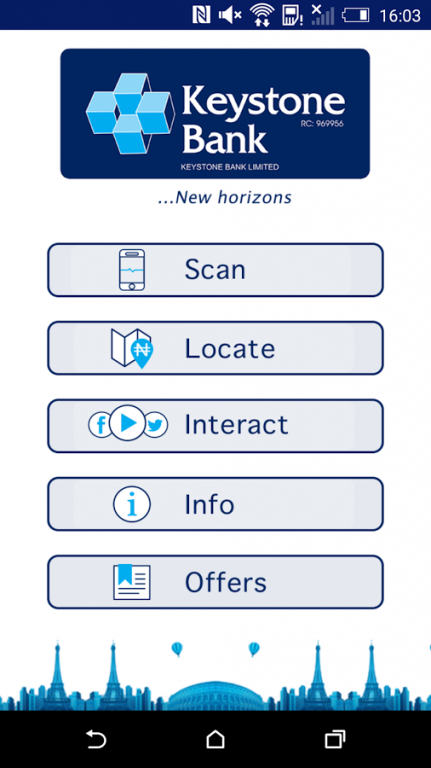Keystone Bank AR App 1.0
Free Version
Publisher Description
Keystone Bank; Nigeria's innovative and customer friendly bank brings our customers this exciting new app that further extends our promise of convenience and reliability.
Keystone Bank Customers can now avail themselves the opportunity to connect using our new App to take advantage of all the services that we have to offer.
This app contains a unique and interactive image recognition feature that when scanning the Keystone Bank logo, will reveal hidden content and exiting links.
The App also allows customers to -
• Locate and find over 170 Keystone Bank ATM locations - search by “nearest to me”, State and by Name - so you’ll always know where to find us
• Interact - View Keystone Bank’s social feeds - Facebook, Twitter and YouTube
• Info - Learn About Us, how to Contact Us, E-Banking and Personal Banking
• Offers - keep on top of our latest offers and updates from Keystone Bank.
So grab the app now and use it to stay in touch with all that’s happening for Keystone Customers. At Keystone Bank we deliver innovative and superior financial solutions to our esteemed customers.
Visit our website at www.keystonebankng.com
About Keystone Bank AR App
Keystone Bank AR App is a free app for Android published in the Accounting & Finance list of apps, part of Business.
The company that develops Keystone Bank AR App is MobaNode_IRL. The latest version released by its developer is 1.0.
To install Keystone Bank AR App on your Android device, just click the green Continue To App button above to start the installation process. The app is listed on our website since 2015-11-16 and was downloaded 8 times. We have already checked if the download link is safe, however for your own protection we recommend that you scan the downloaded app with your antivirus. Your antivirus may detect the Keystone Bank AR App as malware as malware if the download link to com.mobanode.keystone is broken.
How to install Keystone Bank AR App on your Android device:
- Click on the Continue To App button on our website. This will redirect you to Google Play.
- Once the Keystone Bank AR App is shown in the Google Play listing of your Android device, you can start its download and installation. Tap on the Install button located below the search bar and to the right of the app icon.
- A pop-up window with the permissions required by Keystone Bank AR App will be shown. Click on Accept to continue the process.
- Keystone Bank AR App will be downloaded onto your device, displaying a progress. Once the download completes, the installation will start and you'll get a notification after the installation is finished.